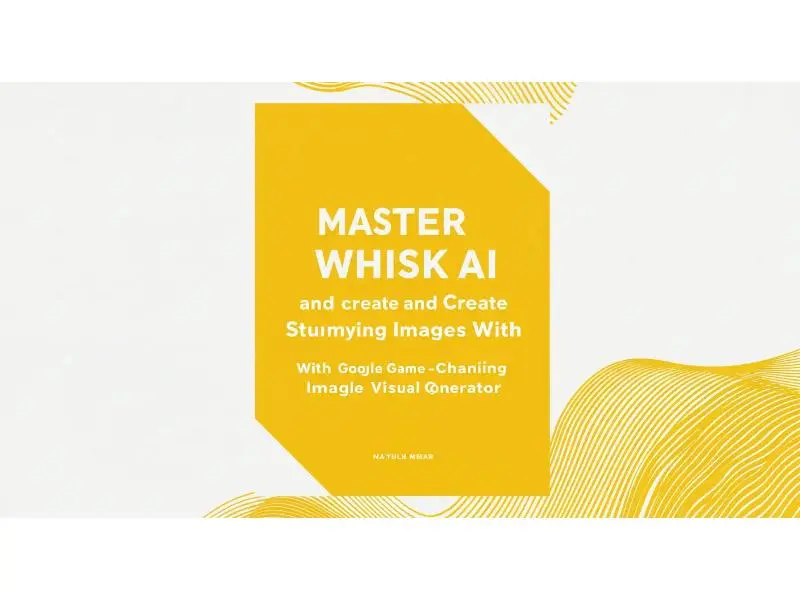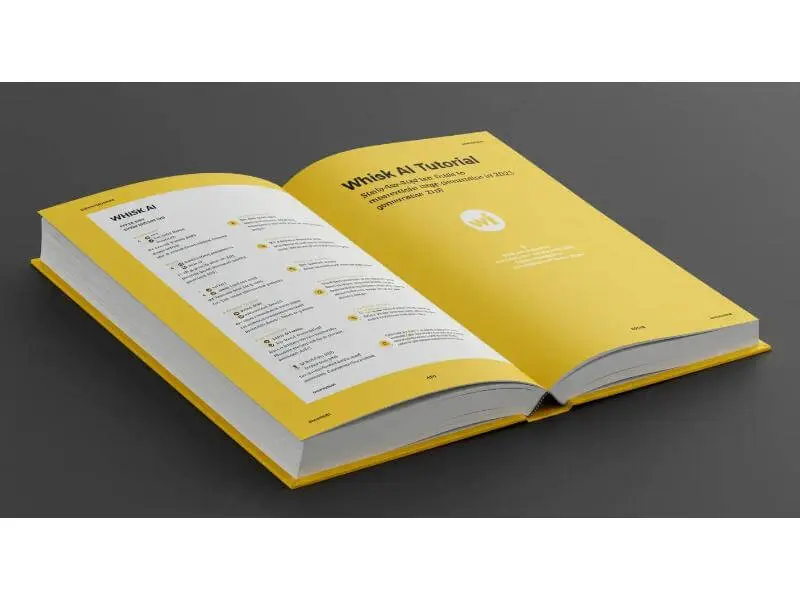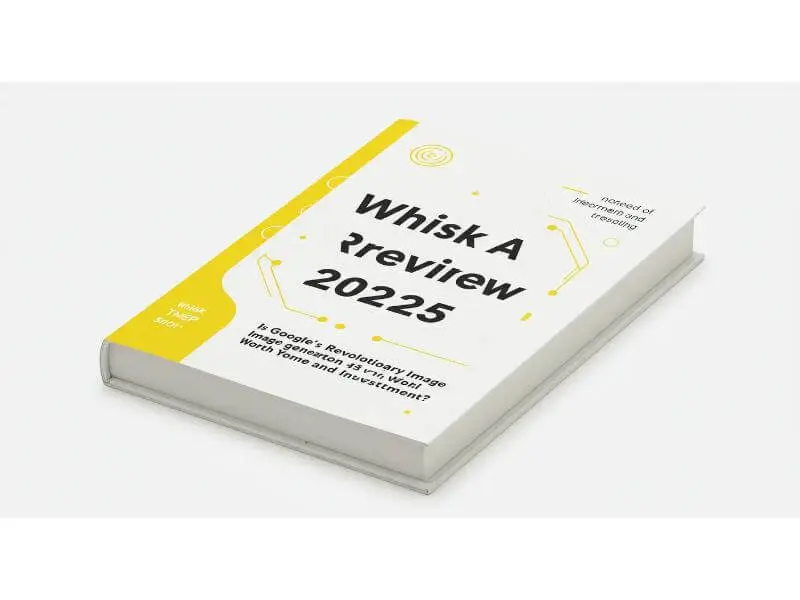Google Labs has revolutionized the world of artificial intelligence image generation with the launch of Whisk AI, a groundbreaking tool that transforms how creators approach visual content. Unlike traditional text-based AI image generators such as DALL-E or Midjourney, Whisk Ai introduces an innovative three-input system that allows users to combine visual elements seamlessly.
Understanding Whisk AI's Unique Three-Input System
Whisk AI operates on a revolutionary three-pronged framework that sets it apart from conventional AI image generators.
- Subject Input: Defines the main focus or character of your image, whether it's a person, object, animal, or abstract concept.
- Scene Input: Establishes the environment, background, or setting where your subject will be placed, ranging from natural landscapes to futuristic cityscapes.
- Style Input: Determines the artistic approach, visual aesthetic, and overall mood of the final image.
This three-input approach gives creators unprecedented control over the generation process, allowing for precise manipulation of individual elements while maintaining creative flexibility. By separating these components, Whisk AI enables users to experiment with countless combinations, creating unique visuals that would be difficult to achieve through text prompts alone.
How Whisk AI Differs from Traditional Generators
The fundamental difference between Whisk AI and text-based image generators lies in the input method and creative control offered to users. Traditional AI tools like ChatGPT's DALL-E, Midjourney, or Stable Diffusion rely heavily on written descriptions, requiring users to craft detailed text prompts that accurately convey their vision. This approach often leads to interpretation challenges, where the AI's understanding may not align with the user's creative intent.
Whisk AI eliminates this communication barrier by using visual references as direct inputs. Instead of describing a "vintage motorcycle in a cyberpunk cityscape with impressionist style," users can simply upload reference images for each component. This visual-first approach reduces ambiguity, speeds up the creative process, and provides more predictable results.
Key Features and Capabilities
Whisk AI boasts several advanced features that make it a powerful tool for creative professionals and hobbyists alike.
- Intelligent Image Analysis: Extracts and understands complex visual elements from uploaded reference images while maintaining the essence of each input.
- Stylistic Consistency: Maintains visual coherence across multiple generations, ideal for creating series of related images or maintaining brand identity.
- Advanced Editing Options: Allows users to fine-tune generated images, adjust specific elements, and iterate on designs without starting from scratch.
- Google Ecosystem Integration: Provides seamless workflow integration for users already utilizing Google Workspace tools.
The platform supports various image formats and resolutions, accommodating different workflow requirements and output needs, making it an attractive option for teams and organizations looking to streamline their creative processes.
Getting Started: A Step-by-Step Tutorial
Beginning your Whisk AI journey is straightforward, and our step-by-step tutorial will guide you through the optimal approach to significantly improve your results. Access Whisk AI through Google Labs and create an account or sign in with your existing Google credentials. The interface presents three distinct upload areas corresponding to the subject, scene, and style inputs.
Start by selecting high-quality reference images that clearly represent your desired elements. For the subject input, choose images with clear, well-defined main elements that stand out from their backgrounds. Scene images should showcase interesting environments or settings that complement your subject, while style references should exhibit distinct artistic techniques, color palettes, or visual aesthetics you want to emulate.
Once you've uploaded your three reference images, review the AI's interpretation of each input, which often appears as a brief description or thumbnail preview. Finally, initiate the generation process and wait for Whisk AI to create your unique composition, typically taking 30-60 seconds depending on complexity and server load.